How to add a server name to the compatibility list for Internet Explorer 11
Author: David Catino
Click on the Tools button (cog button) in the upper right hand corner

Click on "Compatibility View settings"
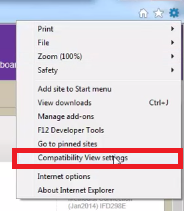
Click here if Compatibility View settings is not shown
Press the alt button on your keyboard
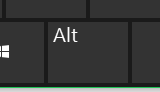
Click on tools

Click on Compatibility View settings
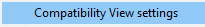
Within the text field under the "Add this website" label
Enter in the website/domain address
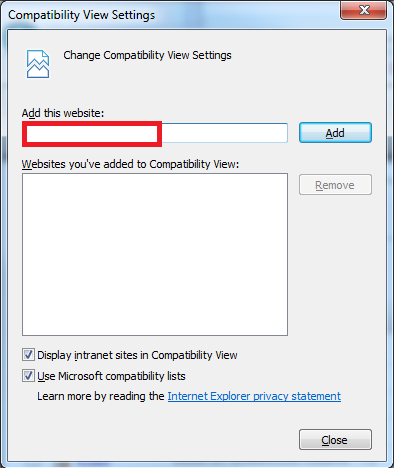
Click the "Add" button

Click the "Close" button
