Developed By: Steven Danial
How many times have you had to wait for IT because your Internet Explorer froze on you?
Having trouble with a program slowing down your computer?
Well this simple tutorial will help you end those pesky non-responsive programs.
Control, Alt + Delete
By pressing the Control, Alt and Delete keys you will activate a program where you can see and control what applications your computer is running.
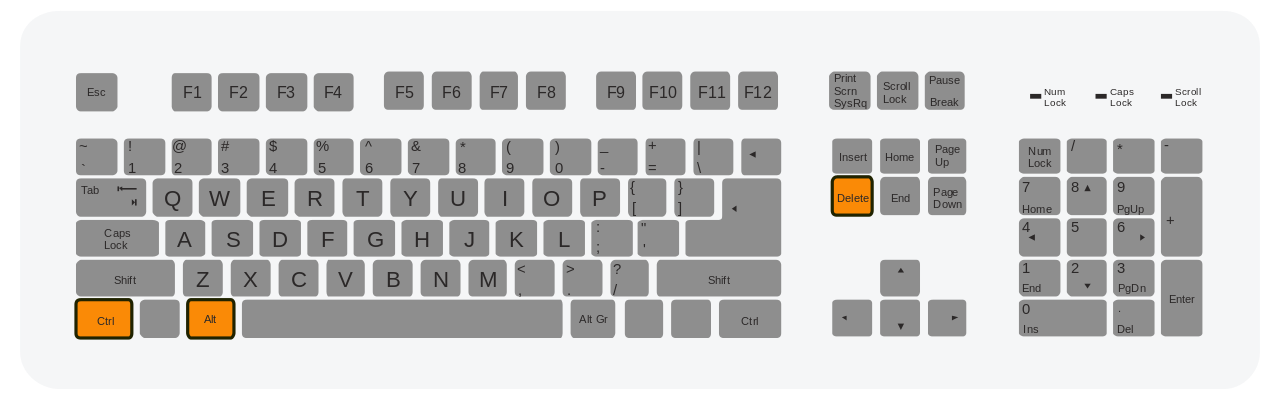
After pressining Control, Alt and Delete you should see and image similar to the one above.
From this Menu you will have several options like locking your computer or shutting it down.
For this tutorial we will be selecting "Task Manager" which is underlined in red in the next photo.

By clicking the "Task Manager" you will open a new program to your desktop. It is here you will be able to end those programs that keep freezing on you.
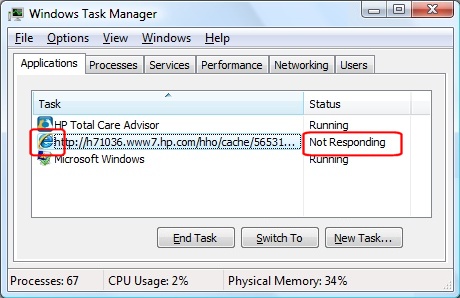
Here you can see the Program "Internet Explorer" is Not Responding. This is the program you want to end.
To end this program or "task" right click on the bar.
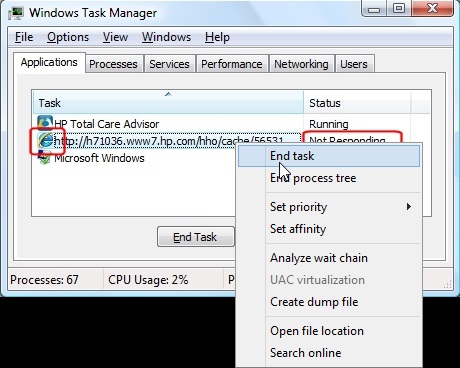
Once you have chosen to end the unwanted task a confirmation box will appear. To confirm click end process.
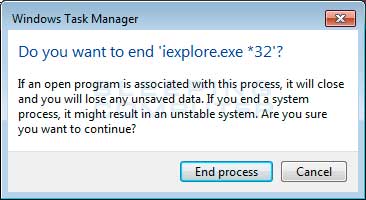
All the proccesses and tasks you end in the task manager are completely restorable! All you have to do is reopen the program is double click the icon on your desktop.